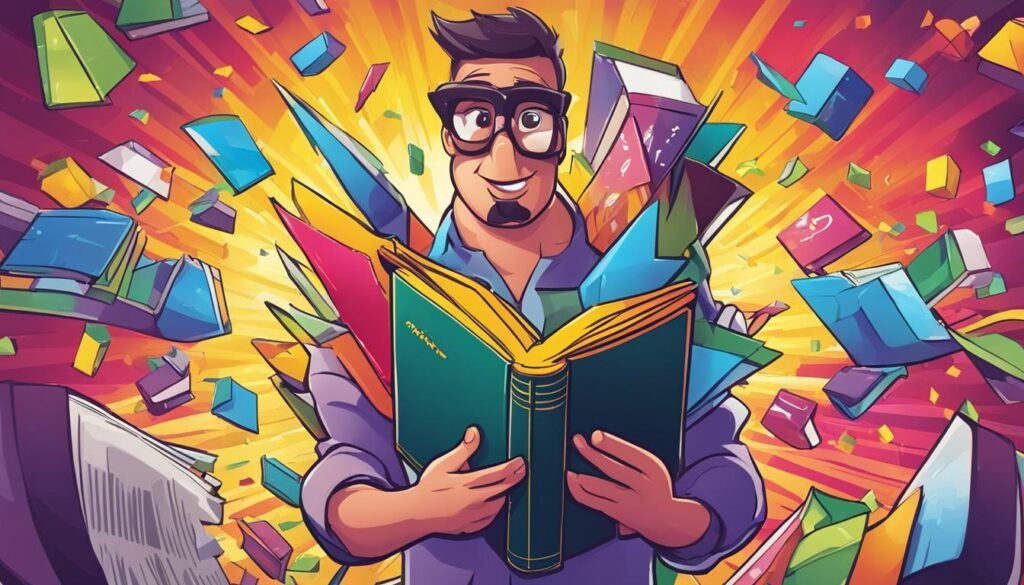Welcome to our comprehensive guide on leveraging the power of Pinterest affiliate marketing to boost your income in 2024. In this guide, we will walk you through the ins and outs of the Pinterest Amazon Affiliate Program, provide tips on getting started, and share strategies for creating engaging content that drives clicks and conversions.
With its massive user base and highly visual nature, Pinterest offers a unique opportunity to reach and engage with a vast audience. By becoming an Amazon affiliate and tapping into the potential of Pinterest, you can take advantage of this platform’s popularity to earn passive income.
This guide is designed to help you navigate the world of Pinterest affiliate marketing effectively, even if you don’t have a website or blog. We’ll cover everything from understanding the Amazon Affiliate Program to optimizing your Pinterest account for success.
Key Takeaways:
- Learn how to leverage Pinterest’s engaged audience to generate passive income.
- Understand the basics of the Amazon Affiliate Program and how to become an affiliate.
- Choose a niche, research affiliate partners, and optimize your Pinterest business account.
- Create visually appealing and click-worthy content using Canva.
- Strategically place your affiliate links for maximum click-through rates.
Understanding the Pinterest Amazon Affiliate Program
Affiliate marketing on Pinterest involves promoting other people’s products or services and earning a commission. One popular choice for affiliate marketers is the Amazon Affiliate Program, which offers a wide range of products to promote. Becoming an Amazon affiliate is a straightforward process that starts with applying to the program and receiving a unique affiliate link. Understanding the basics of affiliate marketing and the Amazon Affiliate Program is crucial for success in your Pinterest affiliate marketing efforts.
How to Become an Amazon Affiliate
To become an Amazon affiliate, follow these steps:
- Visit the Amazon Associates website and click on the “Join Now for Free” button.
- Sign in with your existing Amazon account or create a new one.
- Provide your website URL or social media profile where you plan to promote Amazon products.
- Enter information about your websites or apps including the topics and the approximate number of visitors or users.
- Explain how you plan to drive traffic to Amazon and generate sales.
- Choose your preferred method of payment and enter your tax information.
- Submit your application and wait for approval from the Amazon Associates team.
Once approved, you will gain access to your unique affiliate link, which you can use to promote Amazon products on Pinterest and earn commissions for qualifying purchases made through your link.
“Becoming an Amazon affiliate is a straightforward process that starts with applying to the program and receiving a unique affiliate link.” – Your Name
By participating in the Amazon Affiliate Program, you gain access to Amazon’s extensive range of products, making it easier to find relevant products to promote on Pinterest. As an affiliate marketer, you can utilize your creativity to develop engaging content and compelling graphics that drive users to click on your affiliate links and make purchases on Amazon.
| Benefits of the Amazon Affiliate Program | How to Become an Amazon Affiliate |
|---|---|
| Access to a wide range of products | Visit the Amazon Associates website |
| Earn competitive commissions | Sign in or create an Amazon account |
| Easy-to-use affiliate dashboard for tracking and managing your earnings | Provide your website URL or social media profile |
| Globally recognized and trusted brand | Enter information about your websites or apps |
| Opportunity to take advantage of Amazon’s marketing resources and promotional tools | Select your preferred payment method and enter tax information |
Getting Started in 2024

To make money with Pinterest and succeed in Pinterest affiliate marketing, it is essential to have a well-thought-out strategy. Here are some valuable tips and strategies to kickstart your journey:
1. Choose a Profitable Niche
Before diving into affiliate marketing on Pinterest, select a niche that aligns with your interests and has high demand. Research popular topics, trends, and products using tools like Google Trends, Pinterest Trending Now, and keyword research tools. This will help you identify lucrative niches where you can potentially make more money.
2. Select Reputable Affiliate Partners
Once you have chosen your niche, the next step is to find affiliate partners that offer relevant products or services. Look for trusted brands or companies with solid affiliate programs. Consider factors like commission rates, product quality, and brand reputation. Some popular affiliate networks you can join include Amazon Associates, ShareASale, and Commission Junction.
3. Create a Pinterest Business Account
To leverage the full potential of Pinterest for affiliate marketing, it is crucial to create a dedicated Pinterest business account. This will grant you access to valuable analytics and advertising features, along with the ability to claim your website and enable Rich Pins.
4. Optimize Your Pinterest Account
Optimize your Pinterest account to attract more followers and increase your chances of success. Use relevant keywords in your profile description, board names, and pin descriptions. Ensure your branding is consistent across your account, including using a professional profile picture and cover image that reflects your niche. Add a link to your website or landing page in the account settings to drive traffic to your affiliate offers.
5. Craft Engaging Visual Content
Pinterest is a highly visual platform, so focus on creating eye-catching and click-worthy content using tools like Canva. Design compelling pins with captivating images, engaging headlines, and informative descriptions. Incorporate keywords naturally into your pin titles, descriptions, and alt text to improve searchability. Experiment with different pin formats, such as step-by-step tutorials, product showcases, or inspirational quotes, to keep your audience engaged.
6. Promote Your Affiliate Links
Once you have compelling pins created, it’s time to promote your affiliate links strategically. Add your affiliate links in the pin descriptions, ensuring they are relevant to the pin content and providing value to your audience. You can also link your pins to blog posts or dedicated landing pages that offer more information about the products or services you are promoting. Remember to disclose your affiliate links according to FTC guidelines.
7. Consistency and Optimization
Consistency is key in Pinterest affiliate marketing. Regularly pin fresh content and engage with your audience by responding to comments and messages. Monitor the performance of your pins using Pinterest analytics and track the conversion rates of your affiliate links. Adjust your strategy based on the data you gather to optimize your results continually.
| Benefits of Getting Started in 2024 | Pinterest Affiliate Marketing Tips |
|---|---|
| 1. Access a large, engaged audience on Pinterest | 1. Choose a profitable niche that aligns with your interests |
| 2. Leverage the power of visual content to attract attention | 2. Select reputable affiliate partners with competitive commissions |
| 3. Earn passive income by promoting affiliate products or services | 3. Create a Pinterest business account for access to analytics |
| 4. Flexible and scalable income potential | 4. Optimize your Pinterest account with relevant keywords |
| 5. No need for a website or blog to get started | 5. Craft visually appealing pins with Canva |
| 6. Opportunity to diversify your income streams | 6. Promote your affiliate links strategically in pin descriptions |
Now that you have a solid foundation for getting started with Pinterest affiliate marketing in 2024, it’s time to put these tips into action. Remember, success in Pinterest affiliate marketing requires consistency, optimization, and a deep understanding of your audience’s needs and interests. Good luck on your affiliate marketing journey!
Creating Engaging and Click-Worthy Pinterest Content

Creating visually appealing and engaging content is crucial for success in Pinterest affiliate marketing. Use Canva to design stunning images that catch the attention of Pinterest users. Incorporate relevant keywords into your pin titles, descriptions, and alt text to improve searchability.
Create multiple boards to organize your content and make it easier for users to navigate. Utilize a mix of product pins, lifestyle pins, and informational pins to provide value to your audience and drive clicks to your affiliate links.
Designing Eye-Catching Images with Canva
Canva is a user-friendly graphic design tool that allows you to create stunning images for your Pinterest pins. With Canva, you can choose from a wide range of templates, drag and drop elements, and customize colors and fonts to match your brand or niche.
Here are a few tips to create eye-catching images:
- Use high-quality, visually appealing images related to your niche.
- Incorporate bold and attention-grabbing headlines or captions.
- Experiment with different layouts, colors, and fonts to find what works best for your audience.
- Add your website or blog URL to drive traffic to your site.
| Image Element | Description |
|---|---|
| Relevant Images | Choose images that capture the essence of your content and attract the attention of Pinterest users. |
| Compelling Headlines | Create catchy headlines that make people want to click on your pins. Use bold fonts and contrasting colors to make them stand out. |
| URL | Include your website or blog URL to drive traffic and increase visibility of your brand. |
Pinterest Board Organization
Organizing your content into multiple boards makes it easier for users to navigate your Pinterest profile and find the information they’re looking for. When creating boards, consider the different categories or themes that align with your content.
Pro Tip: Use targeted keywords in your board titles and descriptions to optimize them for Pinterest SEO.
Here are some ideas for creating boards:
- Create boards based on product categories. For example, if you’re promoting beauty products, create boards for skincare, makeup, and haircare.
- Curate lifestyle boards. Share content that aligns with the lifestyle your target audience aspires to. For example, if your niche is fitness, create boards for healthy recipes, workout routines, and fitness motivation.
- Share informational boards. Provide valuable information related to your niche. For example, if you’re in the personal finance niche, create boards for budgeting tips, investing strategies, and saving hacks.
By diversifying your board content, you can attract a wider audience and increase the chances of users discovering your pins and clicking on your affiliate links.
Effective Strategies for Link Placement
Strategically placing your affiliate links within your Pinterest content is crucial for maximizing your click-through rate and earning potential. To increase the visibility of your affiliate links, make sure to include them in the pin description, as well as in the blog posts or landing pages that you link to from your pins. By providing clear and compelling call-to-action phrases, you can effectively entice users to click on your affiliate links.
Experimenting with different link placements is also important in optimizing your strategy. Try placing your links within both highly engaging pins and informative blog posts to see which performs better. By tracking the performance of different link placements, you can gather valuable data and make data-driven decisions to further refine your approach.
Remember, it’s essential to adhere to best practices for link placement. Avoid spammy or excessive promotion, as it can turn users off and harm your credibility. Instead, focus on providing valuable content and seamlessly incorporating your affiliate links in a natural, non-intrusive way. By doing so, you can build trust with your audience and increase the likelihood of conversions.
In summary, effective link placement is a key aspect of Pinterest affiliate marketing. By strategically incorporating your affiliate links within your content and experimenting with different placements, you can optimize your click-through rate and maximize your earnings. By following best practices and providing valuable content to your audience, you can create a successful Pinterest affiliate marketing strategy that generates consistent income.
FAQ
What is Pinterest affiliate marketing?
Pinterest affiliate marketing involves promoting other people’s products or services on Pinterest and earning a commission for each sale or action. It’s a way to monetize your Pinterest account by sharing and recommending products that you love.
How does the Amazon Affiliate Program work?
The Amazon Affiliate Program, also known as Amazon Associates, allows you to earn a commission by promoting Amazon products. You receive a unique affiliate link that you can share on Pinterest or other platforms. When someone makes a purchase through your affiliate link, you earn a commission.
How do I become an Amazon affiliate?
To become an Amazon affiliate, you need to apply to the Amazon Associates program. Once approved, you will receive a unique affiliate ID and can start promoting Amazon products on Pinterest. The application process involves providing your website or blog details and explaining how you plan to promote Amazon products.
Do I need a website or blog to do Pinterest affiliate marketing?
No, you don’t need a website or blog to start Pinterest affiliate marketing. You can create pins directly on Pinterest and use affiliate links in the pin descriptions. However, having a website or blog can provide additional opportunities for promoting products and building a loyal audience.
How do I choose the right niche for Pinterest affiliate marketing?
When choosing a niche for Pinterest affiliate marketing, consider your interests and what products or services you are passionate about. Research the demand for your chosen niche and select affiliate partners that offer relevant products or services within that niche.
What are some tips for creating engaging Pinterest content?
To create engaging Pinterest content, use visually appealing images and design pins that stand out. Incorporate relevant keywords in your pin titles, descriptions, and alt text. Create boards to organize your content and make it easy for users to navigate. Use a mix of product pins, lifestyle pins, and informational pins to provide value to your audience.
Where should I place my affiliate links on Pinterest?
You can place your affiliate links in the pin description, as well as in the blog posts or landing pages you link to from your pins. Experiment with different placement strategies and track the performance of your links to optimize your strategy and maximize your earnings.
What are some best practices for link placement in Pinterest affiliate marketing?
In Pinterest affiliate marketing, it’s important to place your affiliate links strategically to maximize your click-through rate. Some best practices include using clear and compelling call-to-action phrases, testing different link placements, and analyzing the performance of your links to make data-driven decisions.