
Social media management can be time-consuming, but with the right tools, it can become more efficient and streamlined. There are many free social media content planning tools available that can help you schedule and organize your posts across various platforms. These tools offer features such as scheduling, content creation, analytics, and collaboration. By utilizing these tools, you can optimize your social media strategy and elevate your content planning game.
When it comes to content planning, it’s important to find the best tools that suit your needs and help you stay organized. Whether you are a beginner or an experienced content creator, finding the right planning app can make a significant difference in your social media presence.
Key Takeaways:
- There are many free social media content planning tools available
- These tools offer features such as scheduling, content creation, analytics, and collaboration
- Finding the right planning app can make a significant difference in your social media presence
- Consider your specific needs and choose the tool that aligns with your goals
- Optimize your social media strategy by utilizing these tools and staying organized
Buffer – Best for Scaling
Buffer is a top contender in the social media management space. It offers a free plan that includes features such as posting schedules, shuffle queue, Google Analytics Campaign tracking, and Start Page. Buffer also offers paid plans with additional features such as unlimited social media channels, custom video thumbnails, multi-channel campaigns, and more. It is a great tool for scaling your social media marketing efforts.
| Features | Free Plan | Paid Plans |
|---|---|---|
| Posting Schedules | Yes | Yes |
| Shuffle Queue | Yes | Yes |
| Google Analytics Campaign tracking | Yes | Yes |
| Start Page | Yes | Yes |
| Unlimited Social Media Channels | No | Yes |
| Custom Video Thumbnails | No | Yes |
| Multi-channel Campaigns | No | Yes |
Friends+Me – Best for Beginners
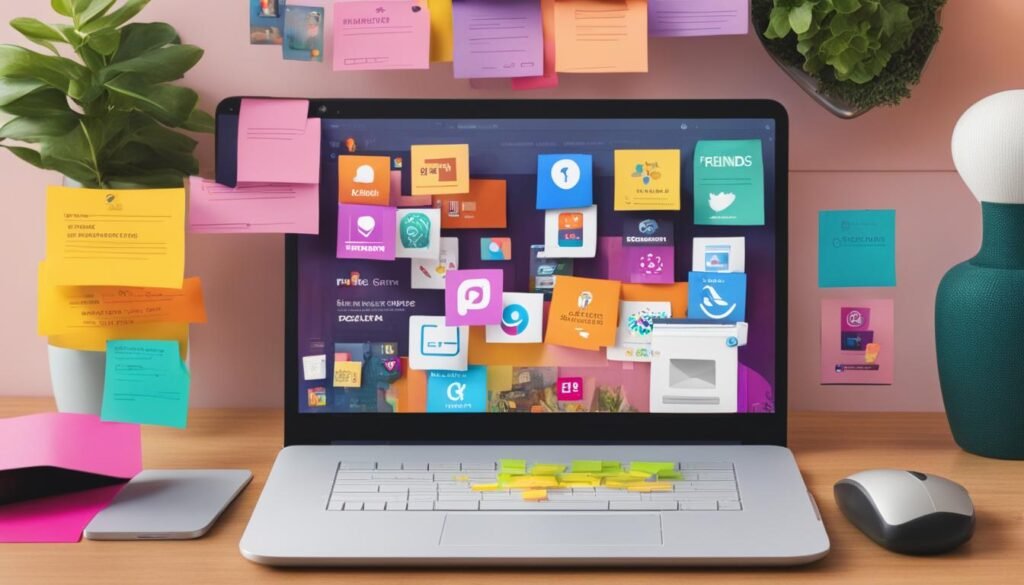
If you are a beginner in the world of social media management, Friends+Me is the perfect tool to kickstart your journey. While it may not be as well-known as other options, it offers a range of features designed to make social media planning accessible and user-friendly.
One of the standout features of Friends+Me is its bulk scheduling capabilities. With this tool, you can easily schedule and publish multiple posts across your social media platforms, saving you time and effort.
Flexibility is another key aspect of Friends+Me, allowing you to use it in a way that suits you best. Whether you prefer to schedule posts individually or in batches, this tool provides the flexibility to adapt to your preferred workflow.
Integration is seamless with Friends+Me, thanks to its Zapier integration. You can connect your social media accounts with other tools and automate various tasks, streamlining your workflow and maximizing efficiency.
While Friends+Me offers a free plan, there are also paid plans available with additional features. These include more queues for organizing your content, the ability to schedule posts in advance, and the option to collaborate with team members for a more coordinated social media strategy.
So, if you’re just getting started with social media management, Friends+Me is a beginner-friendly tool that offers bulk scheduling, flexible usage, Zapier integration, and paid plans with added features. It’s time to take your social media presence to the next level.
Later – Most Platforms Supported

When it comes to social media scheduling, Later is a versatile tool that supports the widest range of platforms. Initially designed as an Instagram scheduling tool, Later has evolved to accommodate various social media channels, making it an ideal choice for content creators and marketers.
With Later, you can seamlessly manage your content on platforms such as Instagram, Facebook, Twitter, Pinterest, TikTok, and LinkedIn. This expansive platform compatibility allows you to reach a wider audience and engage with your followers across multiple channels.
Key Features
Later offers a range of powerful features that enhance your social media planning and scheduling:
- Scheduling: Plan and schedule your posts in advance, ensuring a consistent and strategic approach to social media content.
- Media Library: Easily organize and access your visual assets, making it simple to create eye-catching posts.
- Visual Instagram Planner: Visualize your Instagram feed with a drag-and-drop interface, ensuring a cohesive and visually appealing profile.
- Bio Link: Optimize your Instagram bio with a clickable link that directs your audience to relevant content or landing pages.
While Later offers a free plan with these essential features, they also have paid plans that provide additional benefits. Paid plans include features such as multiple users, more scheduled posts per platform, and unlimited posts, empowering you to scale your social media presence effectively.
Platforms Supported Table
| Platform | Scheduling | Media Library | Visual Instagram Planner | Bio Link |
|---|---|---|---|---|
| ✓ | ✓ | ✓ | ✓ | |
| ✓ | ✓ | ✓ | ✓ | |
| ✓ | ✓ | ✓ | ✓ | |
| ✓ | ✓ | ✓ | ✓ | |
| TikTok | ✓ | ✓ | ✓ | ✓ |
| ✓ | ✓ | ✓ | ✓ |
Later’s extensive platform support, combined with its intuitive scheduling and content management features, make it an excellent choice for managing your social media presence across multiple channels.
CoSchedule – Best Beyond Just Social Media Content
Looking for a marketing management tool that goes beyond social media content? Look no further than CoSchedule. With its free forever version of the Marketing Calendar, CoSchedule offers a comprehensive solution for managing your marketing efforts.
CoSchedule’s Marketing Calendar is more than just a social media planning tool. It allows you to organize and schedule all your marketing messages and campaigns in one centralized platform. Say goodbye to scattered spreadsheets and hello to efficient marketing management.
One of the key features of CoSchedule is its best time scheduling, which helps you determine the optimal times to publish your content across various channels. By analyzing historical data and engagement metrics, CoSchedule helps you make data-driven decisions for maximum impact.
CoSchedule also allows you to import your historical social messages, making it easy to repurpose and recycle your previous content. This feature is especially beneficial if you have evergreen content that can be shared again for continued engagement.
While CoSchedule offers a free forever version of its Marketing Calendar, it also has paid plans with additional features to further enhance your marketing management experience. These paid plans include unlimited social media publishing, bulk scheduling, automation, and more. With CoSchedule, you have the flexibility to choose the plan that best fits your needs and budget.
So, if you’re looking for a marketing management tool that goes beyond just social media content, give CoSchedule a try. It’s the perfect solution to streamline your marketing efforts and take your content planning to the next level.
Hootsuite – Best for Paid Post Promotion

Hootsuite is a popular social media tool that offers a solid free version. It provides numerous features to help you promote your posts on social media and drive engagement. With Hootsuite, you can customize your content, organize your streams and boards, and make use of promoted posts to reach a wider audience.
One of the key advantages of Hootsuite is its flexibility in catering to both free and paid plans. While the free version offers a range of essential features, the paid plans provide additional benefits to enhance your social media marketing strategy.
Some of the premium features available in Hootsuite’s paid plans include:
- Unlimited social accounts: Connect all your social media accounts without any restrictions.
- Team access and roles: Collaborate with your team members and assign specific roles to streamline your workflow.
- Extended functionality with premium apps: Seamlessly integrate other apps into your Hootsuite account to expand your capabilities.
By utilizing Hootsuite’s paid plans, you can unlock the full potential of this social media tool and take your post promotion to the next level. Whether you’re an individual content creator or a business, Hootsuite has the features and flexibility to meet your needs.
Crowdfire – Best for Curation

If you’re looking for a comprehensive content management tool that allows you to curate and share high-quality content, look no further than Crowdfire. With its user-friendly interface and powerful features, Crowdfire is perfect for content creators who want to elevate their curation game.
One of the standout features of Crowdfire is its unlimited article and image curation. This means you can curate as much content as you want, without any limitations. Whether you’re sharing articles, blog posts, images, or videos, Crowdfire has got you covered.
But the benefits don’t stop there. Crowdfire also offers paid plans that come with additional features to enhance your curation experience. For example, with the paid plans, you can enjoy more posts per account, allowing you to share content more frequently and reach a wider audience.
Using Crowdfire
Using Crowdfire is simple and intuitive, making it easy for you to discover, curate, and share the most relevant and engaging content with your audience. It’s a content management tool that helps you save time and effort while maintaining a consistent and engaging online presence.
So, if you’re ready to take your curation game to the next level, give Crowdfire a try. Whether you’re a content creator, blogger, or social media enthusiast, Crowdfire is the perfect tool to help you curate and share high-quality content effortlessly.
Table: Comparison of Crowdfire’s Free and Paid Plans
| Features | Free Plan | Paid Plans |
|---|---|---|
| Unlimited Article Curation | ✓ | ✓ |
| Unlimited Image Curation | ✓ | ✓ |
| More Posts per Account | – | ✓ |
As you can see in the table above, even the free plan offers unlimited article and image curation, making it a great choice for content creators on a budget. However, if you’re looking for more advanced features, such as the ability to post more frequently, the paid plans provide excellent value for money.
With Crowdfire, you can curate and share content like never before. Try it out and experience the power of seamless content management and curation.
Canva – Design and Content Creation Tool

Canva is a popular design tool that offers a wide range of templates for social media graphics, logos, brochures, and more. It is a versatile tool that allows you to unleash your creativity and create visually appealing content for your social media platforms.
With Canva, you don’t have to start from scratch. It provides ready-to-use templates for various designs, making it easy for you to create professional-looking graphics without any design skills. Whether you need to design a captivating Instagram post, a striking Facebook cover photo, or an eye-catching Pinterest graphic, Canva has got you covered.
But Canva is more than just a design tool. It also offers an intuitive interface that allows you to easily customize your designs with text, images, and shapes. You can also choose from a wide selection of fonts and colors to match your brand’s visual identity, giving your social media content a consistent and polished look.
One of the standout features of Canva is its scheduling functionality. With this tool, you can not only create stunning designs, but you can also schedule and plan your content in advance. This means you can save time by preparing your social media posts ahead of time and have them automatically published at the scheduled dates and times.
Canva offers a free version with limited features, allowing you to explore its capabilities without any financial commitment. However, if you want access to additional benefits such as premium templates, advanced design features, and team collaboration, Canva also offers a paid subscription called Canva Pro.
Whether you’re an individual content creator, a small business owner, or a social media manager, Canva is a fantastic tool for designing and creating content that captures attention and engages your audience. It provides an intuitive interface, a wide range of templates, and the ability to schedule and plan your content, making it an essential tool for crafting compelling social media visuals.
Airtable – Organize and Plan Your Content
When it comes to organizing and planning your content, Airtable is a versatile and powerful tool that can help you stay on top of your game. Whether you’re a solo content creator or part of a team, Airtable’s cloud-based platform offers seamless integration with other apps, making it easy to streamline your workflow and collaborate in real-time.
With Airtable, you can create custom databases to store and categorize your content in a way that makes sense to you. Whether you’re organizing blog posts, social media content, or video scripts, Airtable’s intuitive interface allows you to easily customize and structure your data.
One of the standout features of Airtable is its offline access capability. This means that you can continue working on your content even when you’re not connected to the internet. No more worrying about losing your progress or being unable to access your files while on the go.
Another great benefit of Airtable is its multi-user access feature. You can invite team members to collaborate on projects, assign tasks, and communicate seamlessly within the platform. This makes it easy to stay organized and keep everyone on the same page.
With real-time collaboration, multiple team members can work on the same project simultaneously, ensuring that everyone is updated in real-time. This eliminates confusion and promotes efficient teamwork.
Airtable also offers paid plans that provide additional features and benefits. For example, the paid plans offer offline access, allowing you to continue working even when you don’t have an internet connection. Additionally, the multi-user access feature is enhanced, enabling seamless collaboration among team members. These paid plans cater to the needs of small businesses and large enterprises alike, ensuring that you have the right tools to organize and plan your content effectively.
Embrace the power of Airtable and take your content organization and planning to the next level. With its seamless integration, offline access, multi-user access, and real-time collaboration capabilities, Airtable is the go-to tool for teams that need to stay organized and productive.
| Key Features of Airtable | Free Version | Paid Plans |
|---|---|---|
| Cloud-based platform | ✅ | ✅ |
| Seamless integration with other apps | ✅ | ✅ |
| Offline access | ❌ | ✅ |
| Multi-user access | ✅ | ✅ |
| Real-time collaboration | ✅ | ✅ |
ClickUp – Collaboration and Project Management
Are you tired of scattered project management and collaboration tools that make it difficult to keep track of your content? Look no further than ClickUp, the ultimate collaboration platform for efficient project management. With ClickUp, you’ll experience the power of a centralized place for all your content-related tasks, making it easier than ever to access and manage your projects.
One of ClickUp’s standout features is its ability to help you manage deadlines effectively. With customizable task lists and reminders, you’ll never miss an important due date again. Stay on top of your content production schedule and ensure timely delivery with ClickUp’s intuitive interface.
Need to generate reports for your team or clients? ClickUp has got you covered. Its robust reporting features allow you to track project progress, identify bottlenecks, and showcase your team’s achievements. With ClickUp’s reports, you’ll have the insights you need to make data-driven decisions and drive your content strategy forward.
Managing an editorial calendar is a breeze with ClickUp. Whether you’re planning blog posts, social media content, or any other type of editorial content, ClickUp provides seamless calendar integration. Keep all your content planning in one place and enjoy easy visibility of your upcoming tasks and deadlines.
- Collaboration platform for streamlined teamwork
- Project management capabilities for efficient content production
- Centralized place for easy access to all your projects
- Deadline management tools to keep you on track
- Report generation for data-driven decision-making
- Editorial calendar management for a well-planned content strategy
No more wasting time switching between multiple tools or struggling to find the information you need. With ClickUp, you’ll have everything you need in one place to collaborate effectively and manage your projects with ease.
Try ClickUp today and experience the power of a comprehensive collaboration and project management platform that will elevate your content planning and execution to new heights.
Conclusion
In conclusion, when it comes to optimizing your content planning and scheduling for social media, there is a wide array of excellent tools available to choose from. Whether you’re a beginner or an experienced marketer, you can find the perfect social media planning tool to suit your needs.
From the robust scheduling features of Buffer to the versatile design capabilities of Canva, and the collaborative project management functionality offered by ClickUp, these tools enable you to streamline your social media strategy and elevate your content planning game.
By utilizing the best social media planning tools, you can efficiently organize your posts, schedule content across various platforms, and gain valuable insights through analytics. This will enable you to create a consistent and engaging social media presence that resonates with your audience and helps you achieve your marketing goals.
So don’t wait! Start exploring these powerful social media planning tools today and take your social media presence to new heights. Enhance your content planning and scheduling process to drive greater engagement, reach, and results from your social media efforts.
FAQ
What are some free social media content planning tools?
Some popular free social media content planning tools include Buffer, Friends+Me, Later, CoSchedule, Hootsuite, Crowdfire, Canva, Airtable, and ClickUp.
What features does Buffer offer?
Buffer offers posting schedules, shuffle queue, Google Analytics Campaign tracking, and Start Page in its free plan. It also has paid plans with additional features.
What features does Friends+Me offer?
Friends+Me offers bulk scheduling, flexible usage, and Zapier integration in its free plan. It also provides paid plans with more features.
Which platforms does Later support?
Later started as an Instagram scheduling tool but has expanded its support to platforms like Instagram, Facebook, Twitter, Pinterest, TikTok, and LinkedIn.
What features does CoSchedule offer?
CoSchedule’s free forever version of its Marketing Calendar includes features like messages and campaigns, best time scheduling, and historical social messages imports. Paid plans offer additional features.
What is Hootsuite known for?
Hootsuite is known for its content customization, streams and boards, and promoted posts. It offers a solid free version and paid plans with more features.
What is Crowdfire primarily used for?
Crowdfire is a content management tool primarily used for curating and sharing content. Its free plan includes unlimited article and image curation.
What can you do with Canva?
Canva is a popular design tool that offers templates for social media graphics, logos, brochures, and more. It allows for content scheduling and planning.
What features does Airtable have?
Airtable is an organizational tool that offers features like cloud-based access, seamless integration, and real-time collaboration. Paid plans offer additional features.
What is ClickUp used for?
ClickUp is a collaboration and project management platform that helps teams manage their content. It can be used for managing an editorial calendar and offers various features for content planning and execution.
